
THIS GEAR REVIEW HEAVILY REVISED ON 10/12/08. See here for details why.
One of the initial challenges of getting started with recording your own music with non-virtual instruments is that you have to get them connected. When I first started recording guitars on computers years ago, I would usually record to cassette first, and then patch the tape deck through my sampler. Did it work? Yes. Was it good quality? Absolutely not.
I needed a good solution to hook in my guitar to record some tracks, but I wanted the best quality for the cheapest price. After looking at the various options, most entry-level devices are $150 or more. That's a little richer than I had in my pockets at the time, so I found this odd little device, the Lightsnake, at Target for around $40. I knew nothing about it, had not done any research (like I normally do), but it was a gamble.
So What Is It?
The Lightsnake from SoundTech is best described as a "sound card in a cable", with a USB plug on one end and a 1/4" instrument plug on the other. There is also a 1/4" jack splitter, so you can send the audio signal to another destination (like a monitoring amp). The Lightsnake comes with a CD of drivers if you're running on antique version of Windows (i.e. Windows 98), but newer computers should run fine without special drivers. Interestingly, SoundTech themselves recommend the use of ASIO4ALL as the best driver to use with their product. (The company is completely unrelated to ASIO4ALL, except as fans of it.)
How Do You Use It?
I have tried the Lightsnake in a number of audio programs, including REAPER and Audacity, and I am pleased with the results. The Lightsnake must be plugged in to your USB port BEFORE you start your software, or it will remain unrecognized by most programs.
Every time I run REAPER with the Lightsnake, if turn on monitoring on a track and play through, I get horrible latency (nearly a second delay!). But after I open up the ASIO Control Panel and just LOOK at the ASIO4ALL options, and then close it out, all my latency issues disappear for the rest of the session. I think it may be caused because I don't have the Lightsnake plugged in every time I run REAPER. It is a minor inconvenience, at best.
How good is it?
Originally, I thought the Lightsnake had a fairly clear sound without additional line noise. That was when I was recording with my Daisy Rock Wildwood Acoustic/Electric guitar.
I recently picked up an Epiphone SG Special, which is an admittedly low-end electric guitar. Of course, I plugged it into the Lightsnake. My first reaction was "what in the heck is that racket?" The racket was, unfortunately, an electric pulsing noise over the monitors I never noticed previously (thanks to the gate). Okay, fine. I put a gate in the chain, and did some trial recording with the SG. The gate worked to take off the noise in the silent sections. But as soon as you hit anything loud and sustained (like a chord progression), the noise was embedded in the louder sections. I also tried using the ReaFIR VST in Subtraction mode to build a noise profile. Again, it works fine for trimming the noise off in silent or very light, quick notes, but if you have any continuous playing, you can hear the noise interlaced with your guitar sound.
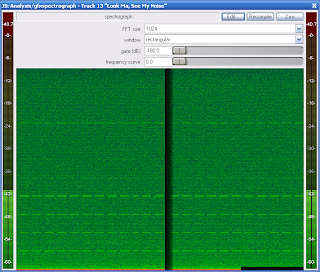 I took a shot of a spectrograph of the line noise with the Lightsnake plugged into the SG with the volume knob set to zero. What you see is a wash of noise, with a lot of other structured pulses embedded in it. I checked old recordings from the acoustic - I see the same "pulse signature" in the signal. I think the reason I never noticed it with the Daily Rock on recording is that the acoustic is naturally a very full sound, so the noise was actually getting lost in the sound of the acoustic. Since the electric doesn't have the same wide-spectrum wash as the acoustic, the noisy cable is laid bare for all to see and hear.
I took a shot of a spectrograph of the line noise with the Lightsnake plugged into the SG with the volume knob set to zero. What you see is a wash of noise, with a lot of other structured pulses embedded in it. I checked old recordings from the acoustic - I see the same "pulse signature" in the signal. I think the reason I never noticed it with the Daily Rock on recording is that the acoustic is naturally a very full sound, so the noise was actually getting lost in the sound of the acoustic. Since the electric doesn't have the same wide-spectrum wash as the acoustic, the noisy cable is laid bare for all to see and hear.Pretty, Pretty Lights
One of the interesting features of the Lightsnake is the odd green glow that emanates from the entire cable while it is plugged in. This shows that it is connected. But it also pulses and flashes when it is passing data through the cable. This "pretty" feature gives you a clear visual indication that it is doing its job.
Bundled Software
The Lightsnake comes with a throwaway DVD containing 30 day trial versions of pretty much all of the Sony audio programs like ACID, Sound Forge, Vegas, and others. Time-limited trial demo versions don't interest me, so I've never even put the CD in my machine. I was hoping there would be an unlocked/non-trial version of something in the bundle, but instead it is all demos that are available on-line already.
Other User Opinions
The opinions on their forums are very mixed, and it sounds like there may be the occasional manufacturing defect, but more likely there is some level of compatibility issues on some systems. I have heard allegations that the pulsing light can actually affect your audio streams. I believe the type of instrument you plug in (acoustic vs electric) can play a big role in whether any excess noise is noticeable. I believe laptop (on batteries) vs desktop (on AC power) makes a difference in the amount and type of line noise. I bring these items up as a constructive caveat: I've had some good experiences with the cable and some very bad experiences with this cable.
Bottom Line
The bottom line on the Lightsnake is OK for beginners who don't care about the subtle nuances in their sound (like electronic ticking noises), and also for those NOT playing electric. I would recommend looking for something from a larger, more established company. Even though it was substantially cheaper than most entry level input boxes, ultimately you are NOT getting a good deal with this cable.
If you're still interested in trying it out, with these warnings being known, you can find it at most major online retailers.



No comments:
Post a Comment